Custom Emojis You Need for Your Work’s Slack
Emojis convey a lot of meaning and have transformed the way that we communicate online with friends and at work. Sometimes it can be hard to deduce tone when emojis aren’t involved. Which example below do you think sounds more friendly?
Are you finished yet?
Are you finished yet? 🍕⏱️
The first message may make your heart rate pick up a bit. The second one adds more context with emojis — it’s time to go for pizza soon!
Sure the default emojis are great and all, but custom emojis can really make your company’s chat come to life! If you’re just using the default emojis, you’re missing out on strengthening your team’s culture. Emojis also encourage creativity and fun in the workplace!
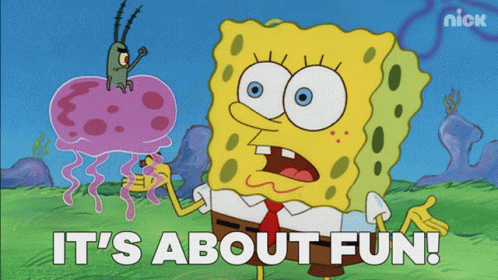
Plus, sometimes you won’t always have the words (or time) to respond to messages in Slack. That’s when emojis can help!
Custom Slack Emojis
Level up your non-verbal communication skills with our list of emojis:
Team Member Emojis
At Kick Point, everyone has their own face as an emoji. An emoji face is so versatile! We like to use them to react to messages or to create fun emoji pictures of co-workers.

Examples of Kick Point team members:

|
:jessie: |

|
:jeff: |

|
|
Emotions… But Bigger
There is only so much emotion you can display with a typical 🙂 or 😲. Sometimes, you need emojis with a bit more… flair. These are for those occasions.

|
|

|
|

|
|

|
|

|
|

|
|

|
|

|
|

|
:f: |
Memes
A meme is worth a thousand words. You need these meme emojis:

|
:awkward-monkey-look:
|

|
:amaze:
|

|
:picard-facepalm: |

|
:nailed-it:
|

|
:elmo-fire:
|

|
:think-about-it:
|

|
:leo-toast:
|

|
:guy-fieri-chef-kiss: |

|
|

|
|

|
|
KP General Store Emojis
Did you know that we made our stickers into emojis? Steal ‘em and use them on Slack!

|
|

|
|

|
|
 |
:nty:
|
 |
|

|
:magic-8-ball:
|
 |
:binoculars: |
 |
:rainbow-cloud: |
 |
:pride-heart: |
 |
:yikes: |
Pet Emojis
Another great way to customize emojis for your workplace: make your team’s pets into emojis! You can use them to react to messages about pets, or they can be used when you need to play frisbee or walk the dog.
That way you can just say “brb 🥏🐶” with an emoji featuring your pet!
Examples of Kick Point pets:

|
|

|
|

|
:winnie: |

|
|
Blobs!
It’s a shame that Google killed off the blob emoji, just like how Google kills off everything that’s fun. (They aren’t in the Google Graveyard because they’re not a product, but they should be.)
Bring the blobs back by making them custom emojis!

|
|

|
:blob-dead: |

|
|

|
|

|
:blob-nothanks: |

|
|

|
|

|
:blob-ok: |

|
:blob-fail: |

|
|
I am one with the blob, the blob is with me. ༼ つ ◕_◕ ༽つ
Dancing & Party Emojis
Applicable for reacting and celebrating your co-workers achievements. Or to use when you want to express that you’re really, really happy.

|
|

|
|

|
|

|
|

|
|

|
|
Logos
Add companies, brands, and sports teams that your team loves as emojis to Slack. You’ll get a lot of use out of them! Don’t forget to add your business's logo too!
Here are a few examples of emojis our team uses often:

|
|

|
|

|
|

|
|
Food & Drink Emojis
Yes, there are a lot of food emojis already, but there are so many that are missing. Here’s a few that we added — you should add your team’s favorite foods:

|
|

|
:hot-chocolate: |

|
|

|
|

|
|

|
|
How to Add Custom Emojis to Slack
- Click the smiley face icon in Slack.
- Click the Add Emoji button
- Upload your emoji. Download the ones in this post, or you can check out Slackmojis for more!
- Give your new emoji a name.
Boom! You just created a custom emoji.
If you’re creating multiple custom emojis, you might find it easier to do so by navigating to the main menu and selecting Settings & Administration > Customize {Slack Workspace}. It’ll open up a web browser so you can easily see all of the custom emojis you have, plus you can delete custom emojis here too.
Can You Add Custom Emojis to Microsoft Teams?
We don’t use Teams, but after doing some digging (Googling and asking some friends) we can confirm that you can’t create custom emojis. Womp womp. All the more reason to move on over to Slack!
How Can I Use Custom Emojis?
You can use them in your messages or react to people’s messages with emojis.

You can also use the Reacji Channeler app for Slack! When someone reacts to a message with a certain emoji (that you set) it can get pushed into another channel. One of the ways we like to use this is to react to messages with 🗞️ to push content we want to share to our newsletter Slack channel.
You can also use emojis when you set your status in Slack, so people can see at a glance when they're available, on vacation, or even what you’re working on.

Wow, you read this all the way to the end? You’re the best.
If you like stickers, AKA real life emojis, check out the stickers in our shop! 🙌

